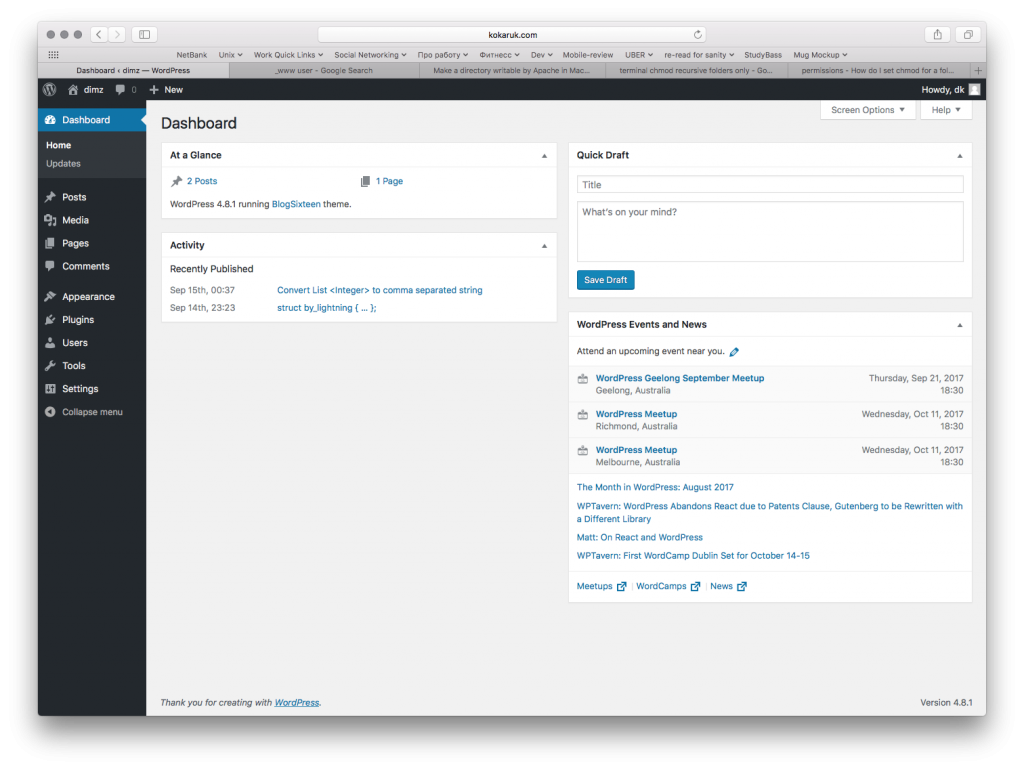Originally published on 2017-09-14
Update: 2020-08-20 Just use Docker and don’t bother with polluting your host system Link to heading
Steps to take:
MySql: Link to heading
download mysq for mac community edition
run install
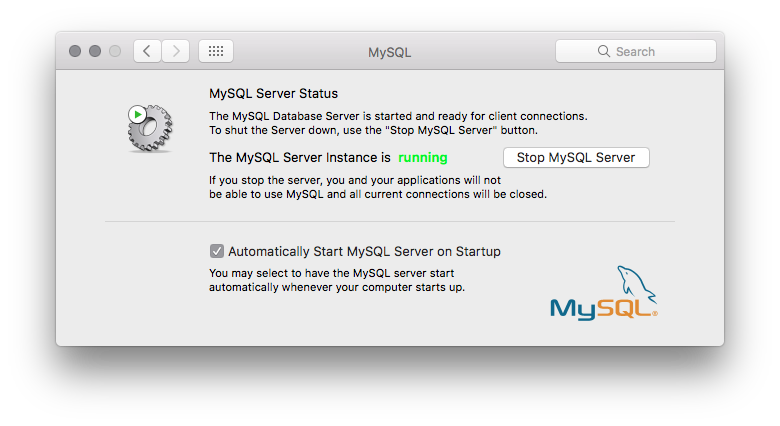
download MySQLWorkbench
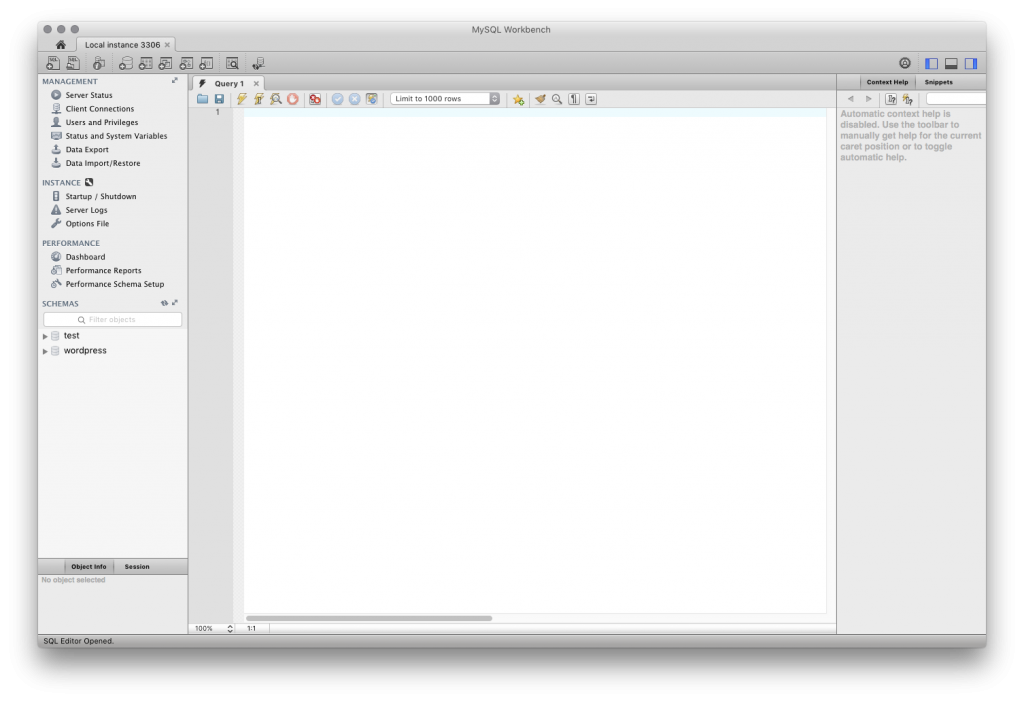
add new schema
add new user with localhost only access
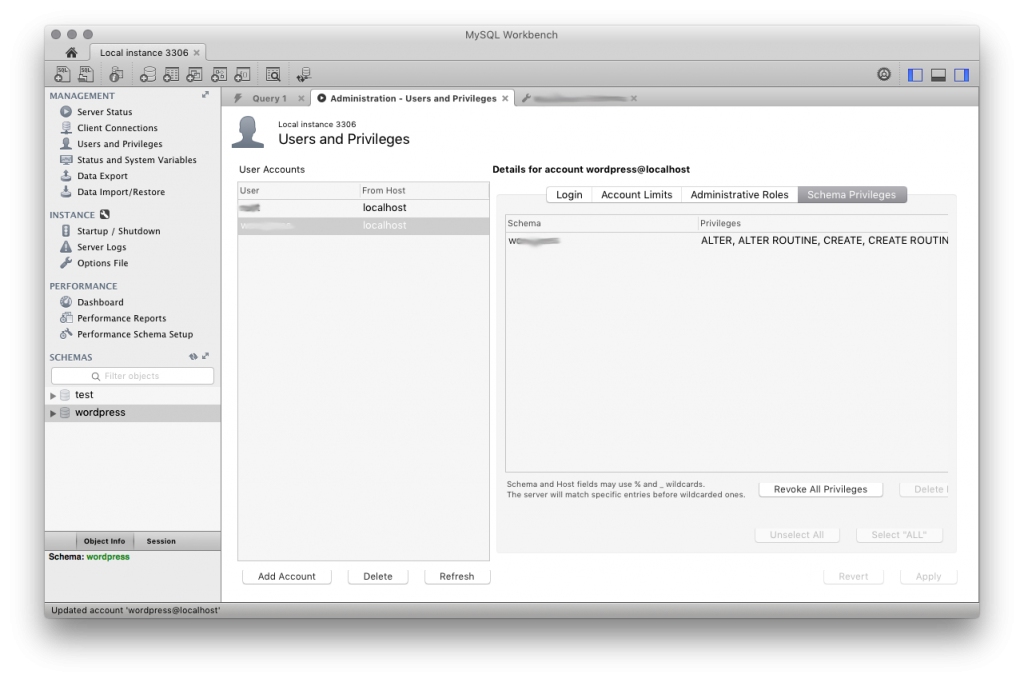
WordPress CMS:
- download
- unpack
- open site and follow prompts
set permissions for files
find . -type f | xargs chmod 604
set permissions for folders
find . -type d | xargs chmod 701
*apache process “_www” needs to be added as owner to directory
sudo chown -R _www:staff .
To enable Permalinks working – modify config files in apache for each virtual host
#add the following setting to allow .htaccess in your web dir to work
AllowOverride All
#other settings ---
After a few hiccups, it seems to be running ok… more or less